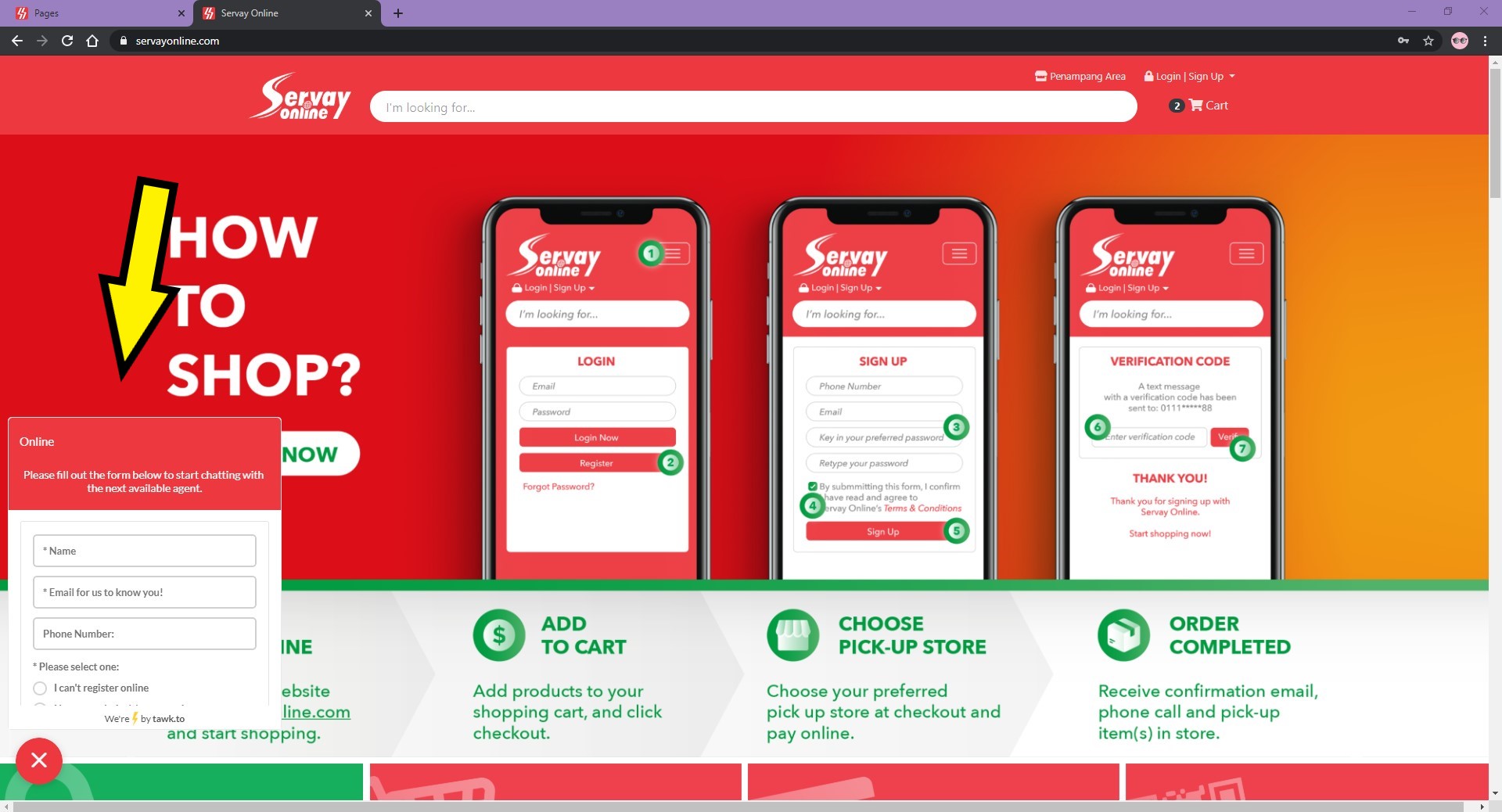How To Use Credit Notes as Payment
How To Use Credit Notes as Payment:
Scenario 1: When the total amount is bigger than the CN balance you own
Step 1: At the Payment page, click on "Pay with Wallet" to use your credit notes as payment, then click on "Confirm Order" at the bottom.
- Important notice: Even if you do not own enough credits to complete payment, as long as you would like to use your CN, always do this as your first step.
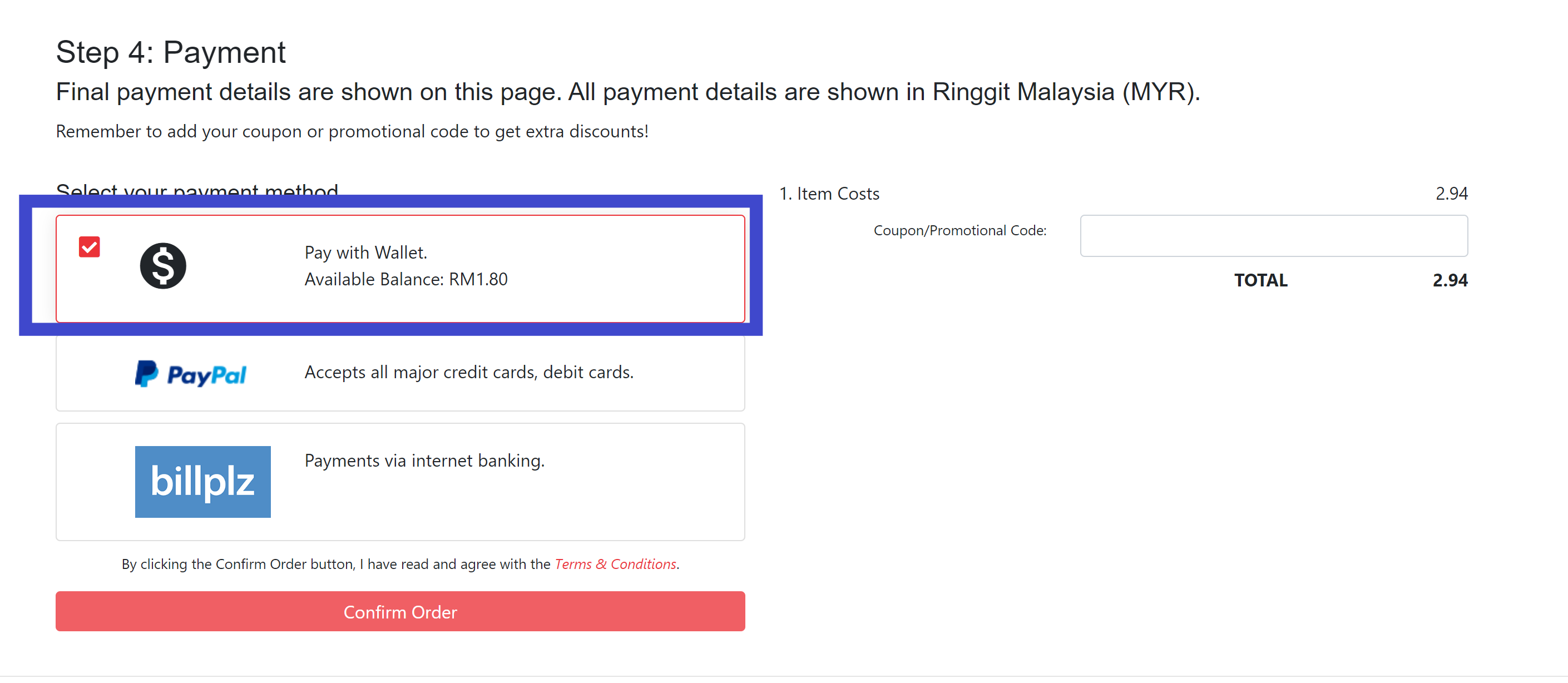
Step 2: After clicking on "Confirm Order" you will see the total amount that needs to be paid with other methods of payment. then select your preferred method of payment and click on "Pay" to be redirected to the payment portal to complete payment as per normal transaction.
- The total remaining balance will be shown on the right side of the screen as highlighted below.
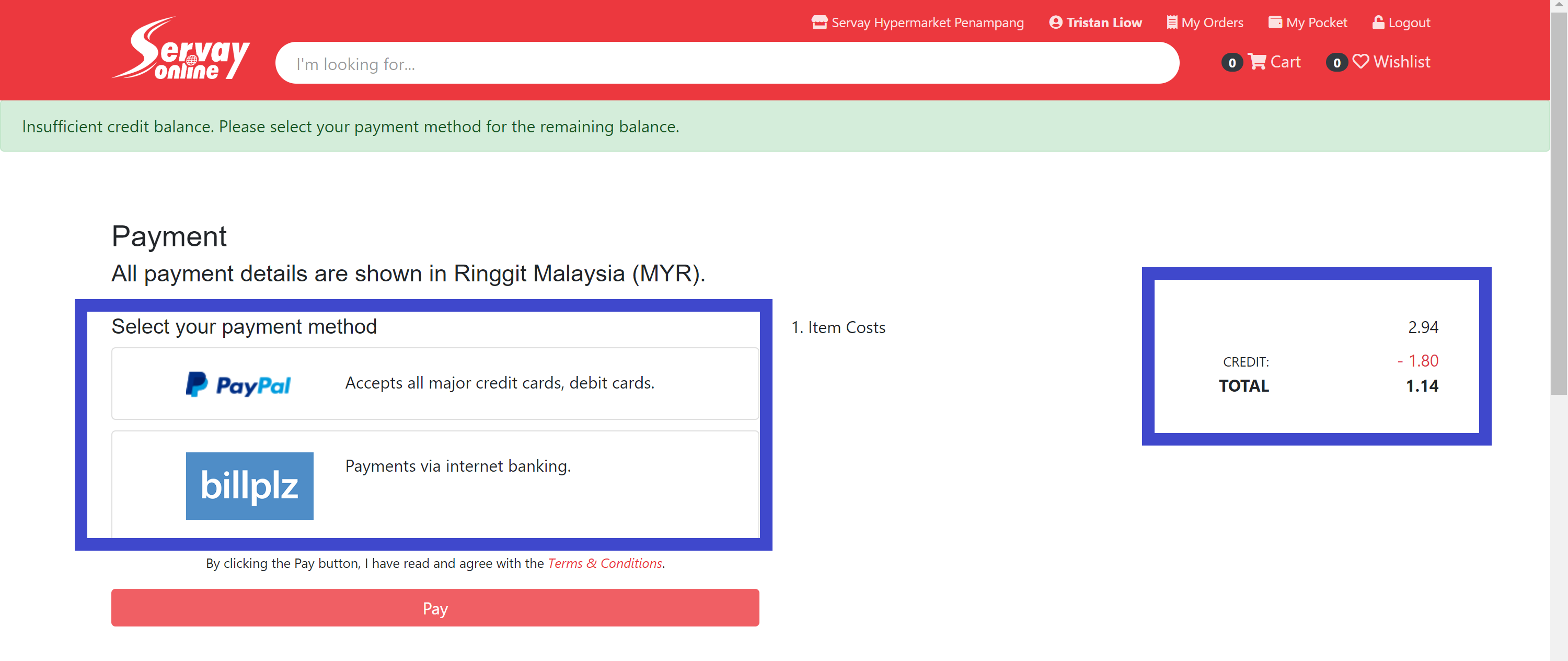
Important notice: If the remaining balance to be paid is less than RM1 , BillPlz & PayPal will NOT accept the transaction. So always make sure that the total remaining balance to be paid is always higher than RM 1
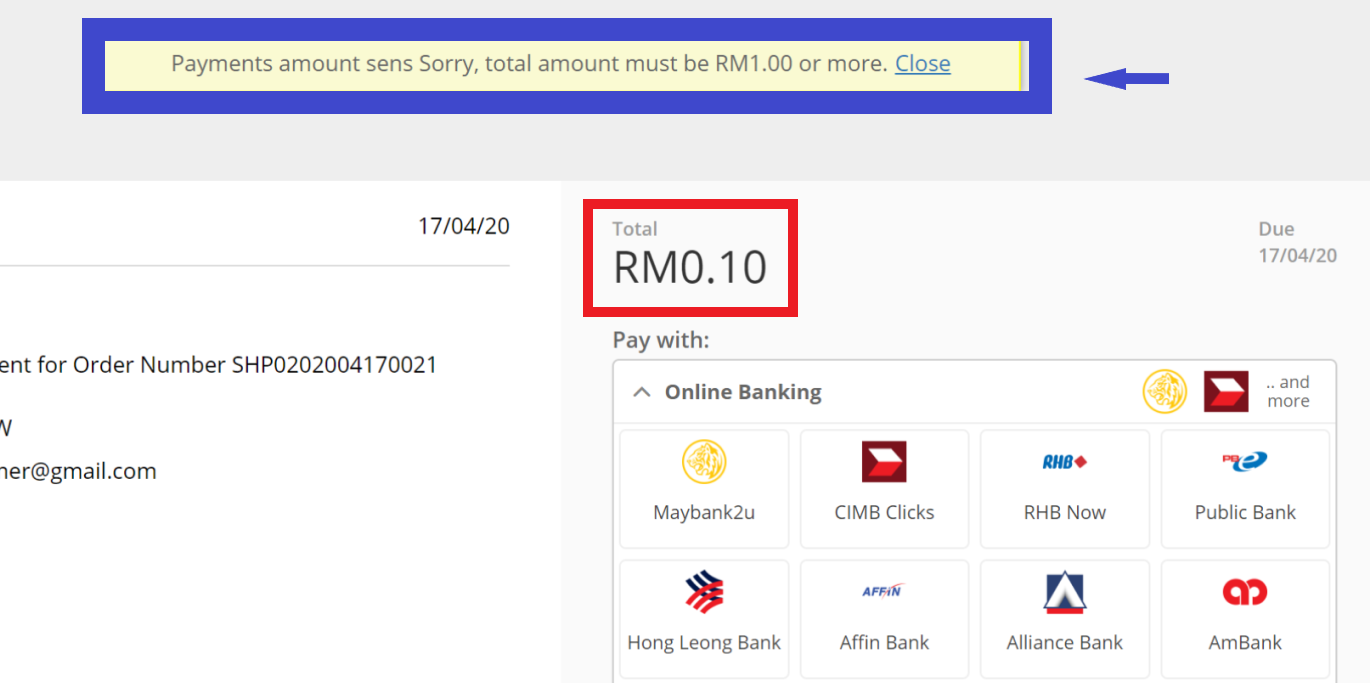
Further Questions:
If you encounter any difficulties during the process, please feel free to contact us directly through chat room, which is located at the bottom left of the page.
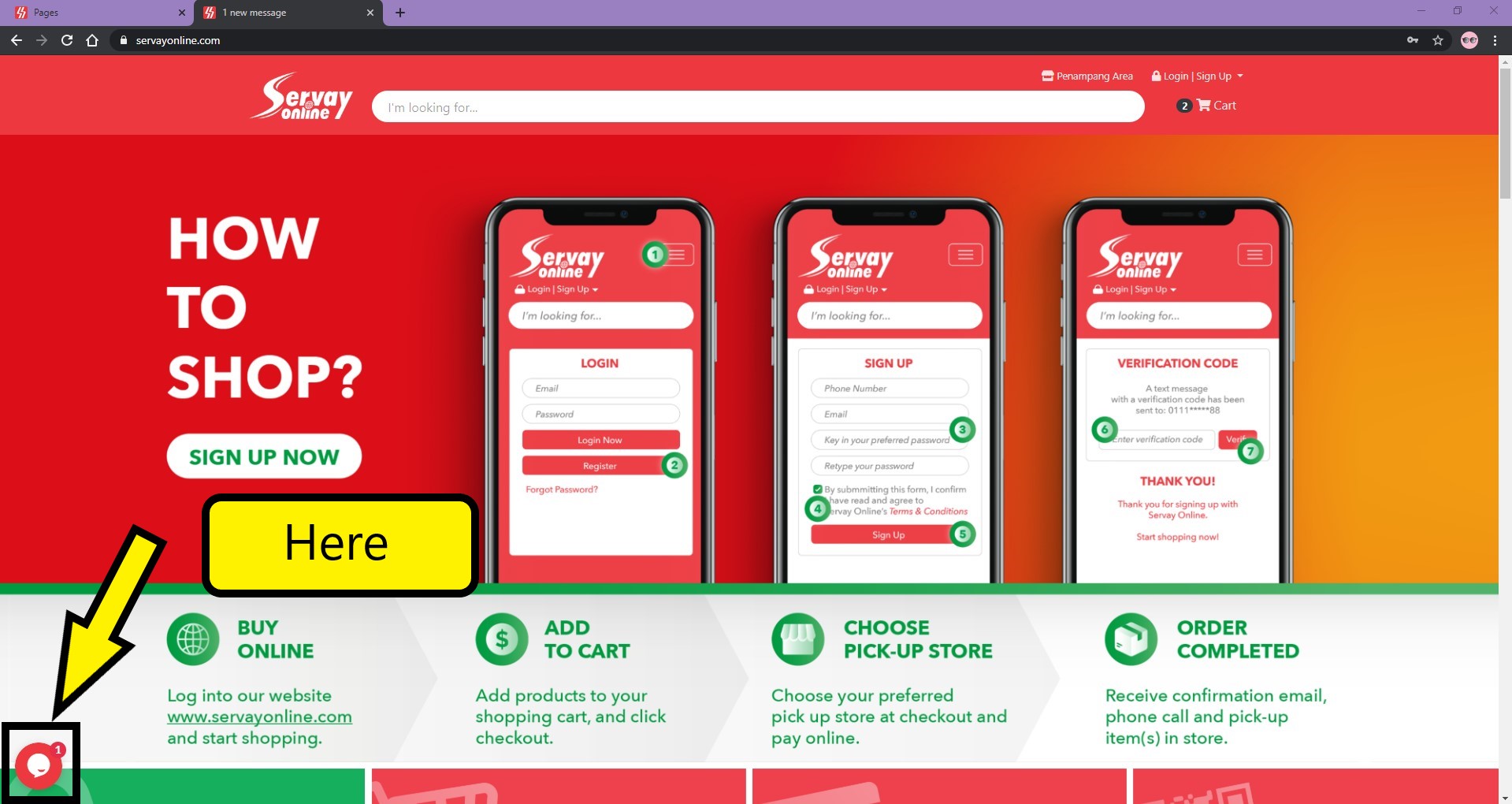
Click on the chat button to start chatting!